Batch Processing
Batch processing in WaveLab Pro allows you to process any number of audio files or audio montage files with Master Section plug-ins and presets, offline effects, and other plug-ins that are unique to batch processing.
Each file is processed and then saved to a folder of your choice. You can change the file format, rename the file according to a set of rules, and run an external application when the batch is finished. You can process as many files as you want taking advantage of multi-processing on multi-core processors.
When you save batch processor files, you can run batches repeatedly, if required. For example, you may have a folder of 24-bit audio files which you want to normalize, add a fade out to, and dither down to 16 bit 44.1 kHz. You could save this as a batch processor file, and re-run the batch each time that you update the original files. This procedure can be simplified using batch templates.
Advantages of the WaveLab Pro Batch Processor
While processing multipass plug-ins, other plug-ins of the plug-in chain are only gone through when necessary and file writing is reduced to a single writing process. This results in an improved performance of the batch processing. The following graphic shows the advanced uses of the multipass plug-ins of the batch processor.
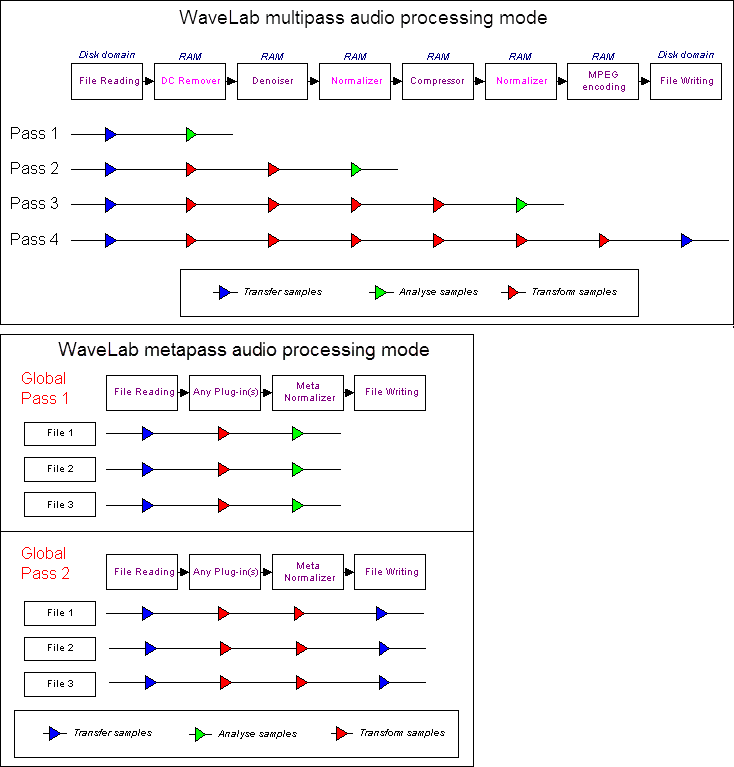
Batch Processing Metadata
You can batch process metadata. For this you can set up the Metadata dialog in the Batch Processor window, and apply this metadata to the files of the batch process.