Metadata Window
In the Metadata window, you can see and edit metadata of the file in the Audio Editor, Audio Montage window, or Batch Processor window.
-
To open the Metadata window, open the Audio Editor, Audio Montage window, or Batch Processor window, and select .
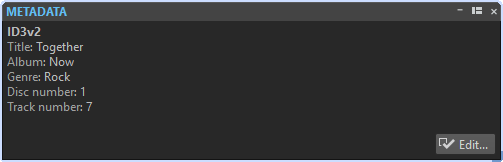
When you select an audio file in the File Browser window, the corresponding metadata is displayed in the Metadata window and the metadata section of the Info tab. When you click elsewhere, the Metadata window displays the metadata of the selected audio file, audio montage, or batch process.
- Preview
-
The preview window displays the metadata of the selected audio file, audio montage, or batch process.
- Edit
-
Opens the Metadata dialog, where you can view and edit the complete metadata of the selected file.