General Plug-in Controls
- Bypass Effect
The Bypass Effect button at the top left of the plug-in panel allows you to bypass VST MultiPanner.
The following applies:
-
If the input and output configurations are identical, the input signals are directly routed to the output channels.
-
If the input and output configurations differ, the panner attempts to route the input signals to the appropriate output channels. For example, if you pan a stereo signal to a 5.1 configuration, the left and right front speakers are used.
NoteIf you use VST MultiPanner as an insert effect, the Bypass Effect button works in the same way it does for audio plug-ins.
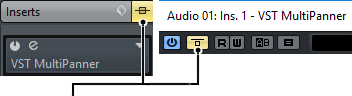
Figure: Bypass Effect button
-
- Mute/Solo
-
The Mute and Solo buttons at the top of the plug-in panel are identical to the Mute and Solo controls of the channel.
ImportantThese buttons are not available if VST MultiPanner is used as an insert effect.
- Read/Write
The Read and Write buttons at the top of the VST MultiPanner window allow you to apply and record automation data. If the panner is used on an output channel, these buttons are identical to the Read and Write buttons of the channel. If used as an insert effect, automation data for this insert is written separately.