Pinned Panner Window
When you pin the panner window, you can select individual channels and display their panning settings in that window.
-
To show the VST MultiPanner, the Standard Panner, or the MixConvert V6 plug-in panel of the selected channel or bus in one single instance of the panner window, activate Pinned window follows VST channel selection at the top of the panner plug-in panel.
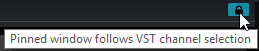
If Pinned window follows VST channel selection is activated, the following applies:
-
If you select a channel for which no panner view is available, the pinned window continues to show the last available panner view. In this case the panner view is not consistent with the selected channel.
-
You can still open additional panner windows by double-clicking the corresponding miniature panner view in the MixConsole, in the Channel Settings window, or in the Inspector.
NoteYou can only open one panner instance for each channel.