Adding Notes to the Preview
In the preview, you can create markers to add notes within the destination time range.
For example, if you discover problems within the generated data of the preview, you can add notes to the Memos marker track that is automatically created when you activate the preview. The notes are transferred to the corresponding entry in the source version.
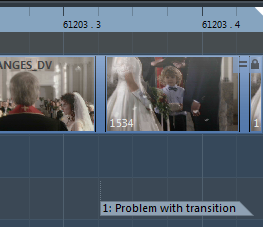
Procedure
- Activate DST to display the destination version of the selected entry.
- On the Memos marker track, add a marker and move it to the required position.
- Enter a description for the marker.