Change EDL Section
The Change EDL displays the changes between old and new EDLs.
It can either be generated through comparison of old and new EDLs or imported directly into the ReConform dialog.
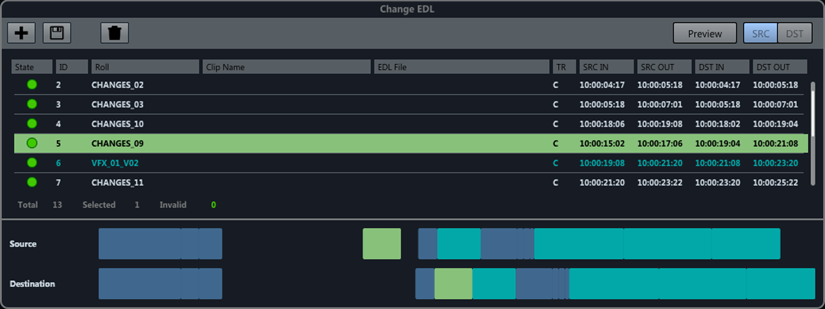
Each entry in the Change EDL specifies which parts of the current project version, indicated by the timecodes in the SRCIN and SRCOUT columns, are to be put at a different position in the new project version, indicated by the timecodes in the DSTIN and DSTOUT columns.
If you select an entry in the Change EDL, the corresponding entries in the old and new EDLs are displayed in a different color.