Filtering Track Types
You can filter tracks by their track type.
Procedure
-
Click Set Track Type Filter above the track list.
This opens the track type filter.
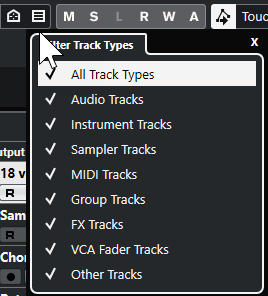
- Uncheck a track type to hide it.
Result
Filtered track types are removed from the track list. The color of the Set Track Type Filter button changes to indicate that one or more track types are hidden.