Global Track Controls
The global track controls allow you to manage the tracks in the track list.
-
The global track controls are shown above the track list.
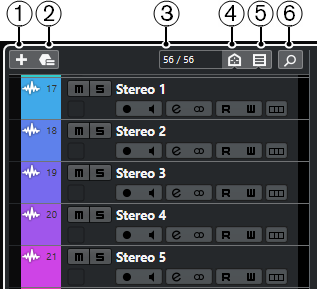
-
Add Track
Opens the Add Track dialog.
-
Use Track Preset
Allows you to add a track using a track preset.
-
Number of Visible Tracks
Displays how many tracks are filtered out by the Visibility tab.
-
Set Track Visibility Agents
Allows you to set a visibility agent to filter the tracks.
-
Set Track Type Filter
Determines which track types are shown in the track list.
-
Find Tracks
Allows you to search for specific tracks in the track list.