Create Markers from Selected Events Dialog
This dialog allows you to create markers on a particular marker track from events that you have selected in the Project Window.
-
To open the Create Markers from Selected Events dialog, select .
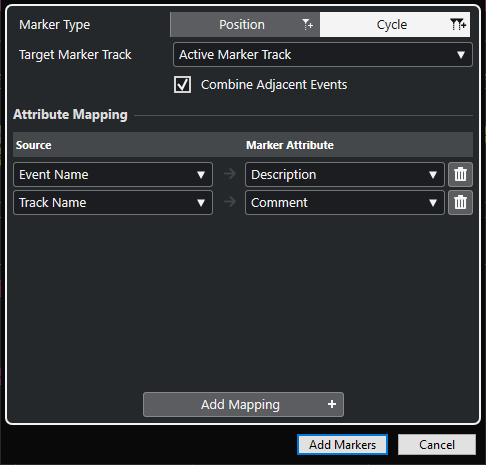
- Marker Type
-
Sets the marker type that is created.
- Target Marker Track
-
Allows you to select the marker track on which to add the new marker events.
- Combine Adjacent Events
-
If this option is activated, only a single marker event is created for adjacent or overlapping events.
- Attribute Mapping Section
-
Allows you to map source event attributes to marker event attributes. You can, for example, use the name of an audio event as the Description attribute value of the corresponding marker event. Add Mappings adds a further attribute mapping.
- Add Markers
-
Adds marker events on the selected target marker track according to your settings.