Changing the style of marker borders
You can change the style of borders shown all markers project-wide; for example, if you want to use capsule borders instead of rectangles.
Procedure
- Press Ctrl/Cmd-Shift-E to open Engraving Options.
- In the category list, click Markers.
-
In the Design subsection, select one of the following options from the Border style menu:
-
Rectangle
-
Rounded rectangle
-
Capsule
-
Angled ends rectangle
-
- Click Apply, then Close.
Result
The border style of all markers project-wide is changed.
Example
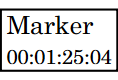
|

|

|
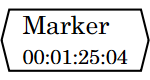
|