Used chord diagrams grids
Used chord diagrams grids are commonly used in lead sheets for pop and rock music. They are typically shown instead of chord diagrams alongside chord symbols in the music to save vertical space, and so they can appear at a larger scale size, making the details of each chord diagram easier to read.
By default, all chord diagrams in each flow are included in the corresponding used chord diagrams grid.
The order of chord diagrams in used chord diagrams grids is determined by the order in which they first appear in the flow. Each different voicing appears as a separate chord diagram, but each voicing appears only once in the grid.
If you input more chord symbols or change the voicing of existing chord diagrams, the used chord diagrams grids update automatically to include them.
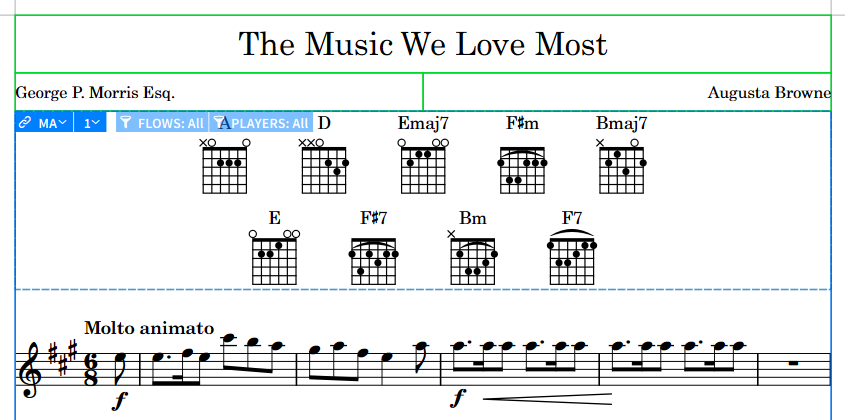
In Engrave mode, used chord diagrams grids appear inside frames. When Frames
![]() is selected in the Engrave toolbox, used chord diagrams grid frames appear with dashed lines instead of solid lines.
is selected in the Engrave toolbox, used chord diagrams grid frames appear with dashed lines instead of solid lines.
You can hide/show used chord diagrams grids in each layout independently. You can also include/exclude individual chord diagrams.
-
You cannot select or edit used chord diagrams grid frames.
-
You cannot select or edit individual chord diagrams in used chord diagrams grids.