Changing values in numeric value fields
You can change the values in numeric value fields in multiple different ways, such as doubling or halving the existing values. In Dorico Pro, value fields are most commonly used in the Properties panel and in options dialogs.
Numeric value fields have up/down buttons. They are also known as “spin boxes”.
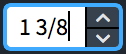
Prerequisite
For value fields that are only accessible when their corresponding property/option is activated, you have activated their property/option.
Procedure
-
Change the value in numeric value fields in any of the following ways:
-
Enter a number directly.
-
To increase/decrease the value by 1/8 space, click the up/down buttons.
-
To increase/decrease the value by 1/32 space, Ctrl/Cmd-Shift-click the up/down buttons.
-
To increase/decrease the value by 1/2 space, Shift-click the up/down buttons.
-
To increase/decrease the value by 1 space, Ctrl/Cmd-click the up/down buttons.
-
To increase the current value by a specific amount, enter += followed by the amount into the spin box. For example, enter +=2 to increase the current value by two.
-
To decrease the current value by a specific amount, enter -= followed by the amount into the spin box. For example, enter -=3.5 to decrease the current value by three and a half.
-
To multiply the current value by a specific amount, enter * followed by the amount into the spin box. For example, enter *3 to triple the current value.
-
To divide the current value by a specific amount, enter / followed by the amount into the spin box. For example, enter /2 to halve the current value.
NoteYou must replace the existing value with your calculation entry.
-