Comments
Comments allow you to add notes or instructions at precise positions in your project without affecting the music. They are considered annotations in Dorico Pro, meaning they are not printed by default.
Comments exist outside of the music, so they do not affect note spacing, vertical spacing, or casting off. However, you can attach them to specific items and staves in order to show the precise subject of each comment.
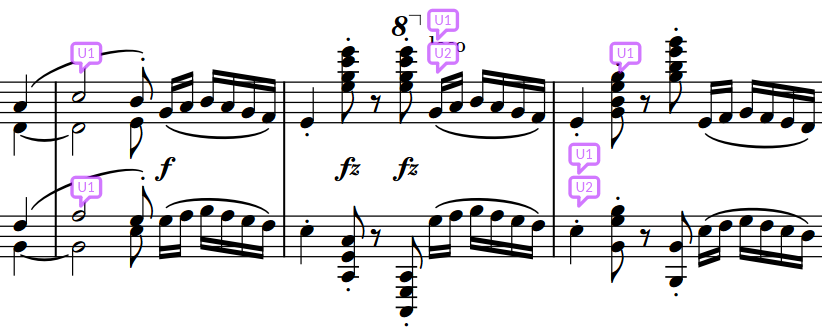
By default, comments are shown in the music area. They appear as speech bubble symbols as close as possible to their attached position. Comments that are replies are stacked vertically below the original comment.
All comments in the current flow are listed in the Comments panel in Write mode. Clicking a comment, either in the Comments panel or in the music area, automatically moves the view to bring that rhythmic position into focus.
In addition to its content, each comment identifies the following:
-
Author of the comment, using either the current user account name or a custom name
On macOS, the user account name uses the long account name; on Windows, it uses the full name associated with the account. If Dorico Pro cannot determine your account name, a dialog appears into which you can add the name and initials you want to use for comments. You can also change these in Preferences.
-
Date the comment was added
-
Instrument to which the comment applies
-
Bars to which the comment applies
In the music area, only the initials of the author are shown. In the Comments panel, all information is shown.
You can hide/show comments at any time, and you can choose to include them, alongside other view options, when printing/exporting layouts.