Playing techniques popover
The following tables contain the entries for the playing techniques popover that you can use to input playing techniques, pedal lines, retakes, and pedal level changes.
When you start entering a playing technique into the playing techniques popover, a menu appears that shows valid playing techniques containing the letters/words you enter. You can then select one of these playing techniques to input.
You can open the playing techniques popover in Write mode in any of the following ways when either an item is selected or the caret is active:
-
Press Shift-P.
-
Select an existing playing technique and press Return.
-
Choose .
The icon on the left-hand side of the popover matches the corresponding button in the Notations toolbox on the right of the window.
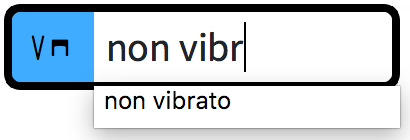
|

|

|
Playing techniques
|
Playing technique |
Popover entry |
|---|---|
|
Vibrato |
vibrato |
|
Senza vibrato |
senza vibrato |
|
Naturale (nat.) |
nat |
|
Con sord. |
con sord |
|
Strong air pressure |
strong air pressure |
|
Double-tongue |
double-tongue |
|
Down bow |
downbow |
|
Up bow |
upbow |
|
Sul ponticello |
sul pont |
|
Sul tasto |
sul tasto |
|
Poco sul tasto |
pst |
|
Pizzicato |
pizz |
|
Spiccato |
spicc |
|
Arco |
arco |
|
Tongue click (Stockhausen) |
tongue click |
|
Finger click (Stockhausen) |
finger click |
|
Vibraphone motor on |
motor on |
|
Vibraphone motor off |
motor off |
|
Open |
open |
|
Damp |
damp |
|
Damp (large) |
damp large |
|
Full barré |
full barre |
|
Half barré |
half barre |
|
Strum up |
strum up |
|
Strum down |
strum down |
|
Left hand |
lh |
|
Right hand |
rh |
This list is not comprehensive as there are many valid playing techniques. It is intended to illustrate how you can structure your entry to input different types of common playing techniques.
If you do not know the correct entry for a playing technique, start entering part of the playing technique and see if it becomes available in the popover menu.
-
To give playing techniques duration, add -> at the end of your entry, such as vibrato->. During note input, the duration of the playing technique extends as you continue inputting notes or advance the caret. When adding playing techniques to existing notes, they are added as a group.
-
As playing techniques correspond to specific samples, they must be input as described or selected from the popover menu.
Pedal lines
|
Type of pedal line, retake, or pedal level change |
Popover entry |
|---|---|
|
Sustain pedal line |
ped |
|
Set sustain pedal level to 1/4 |
1/4 |
|
Set sustain pedal level to 1/2 |
r |
|
Set sustain pedal level to 3/4 |
3/4 |
|
Fully depress sustain pedal |
1 |
|
Retake in sustain pedal line |
^, notch, or retake |
|
Remove retake in sustain pedal line |
nonotch |
|
Stop sustain pedal line |
* |
|
Sostenuto pedal line |
sost |
|
Stop sostenuto pedal line |
s* |
|
Una corda pedal line |
unacorda |
|
Stop una corda pedal line |
u* |
Harp pedaling
|
Example harp pedaling |
Popover entry |
|---|---|
|
D, C, Bb, Eb, F, G, A |
DCBbEbFGA, BbEb, or --^|^--- |
|
D, C♯, B, E, F♯, G♯, A |
DC#BEF#G#A, C#F#G#, or -v-|-vv- |
The pipe character is optional.
String indicators outside the staff
|
Example string indicator |
Popover entry |
|---|---|
|
1 |
string1 |
|
3 |
string3 |