Inputting custom bracket/brace groups
You can input custom bracket/brace grouping changes at any position that change which staves are grouped with brackets, sub-brackets, sub-sub-brackets, and braces.
You cannot change brackets/braces on blank staves shown after final flows or show brackets/braces on blank staves in music frames.
Prerequisite
Graphic Editing is selected in the Engrave toolbox.
Procedure
- In Engrave mode, select an item on the top staff you want to group with a bracket/brace, at the start of the system from which you want this change to apply.
- Ctrl/Cmd-click an item on the bottom staff you want to group with a bracket/brace.
-
In the Formatting panel, click one of the following in the Bracketing group:
-
Insert bracket

-
Insert sub-bracket

-
Insert sub-sub-bracket

-
Insert brace

-
Result
All staves in the current layout between and including the staves on which you selected items are joined by the bracket or brace you chose until the next existing bracket and barline change or the end of the flow, whichever comes first. A signpost appears at the start of the system in which you selected items.
If necessary, any existing bracket or brace groupings are adjusted to accommodate the new group as brackets/braces cannot overlap.
-
You cannot move bracket and barline change signposts, as they are intended to apply to system start positions. However, they can appear partway through systems if, for example, you move system breaks. When a bracket and barline change signpost is positioned partway through a system, the corresponding change only takes effect from the start of the next system.
-
Sub-brackets can appear as braces, depending on your per-layout setting for the appearance of secondary brackets. Because you cannot show sub-sub-brackets in addition to braces, sub-sub-brackets are not shown in layouts where sub-brackets appear as braces.
-
Staves cannot be bracketed and braced simultaneously. Therefore, braced staves are excluded from bracketed groups.
Example
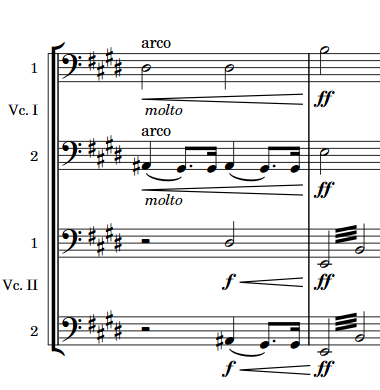
|
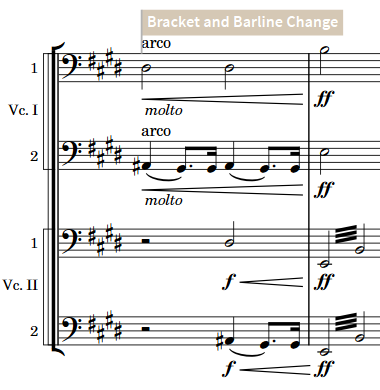
|