Note and rest grouping
There are generally accepted conventions for how notes and rests of different durations are notated and grouped in different contexts and meters. In Dorico Pro, notes are automatically notated to fit within bars and are grouped according to your per-flow settings.
Depending on the prevailing time signature, there can be many different ways to beam notes together. For example, you might want to beam all notes in the bar together in time signatures that cannot be divided in half and are often not divided at all, such as 3/4.
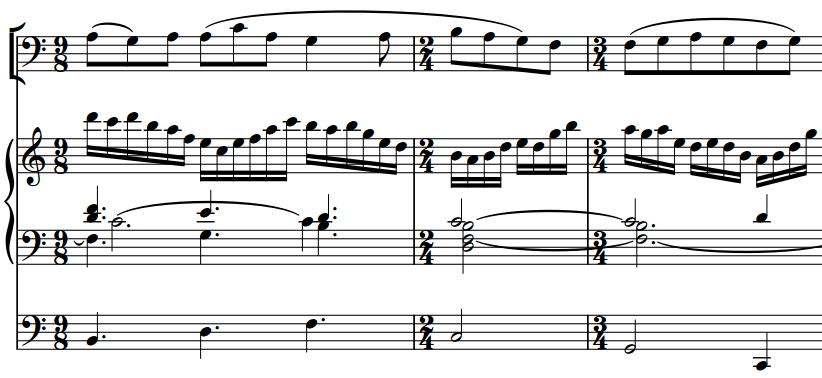
Tied notes are affected by your note and rest grouping settings, as there are different conventions for how notes within tie chains should be divided to indicate significant beat boundaries within bars, and in which contexts they can cross beat boundaries.
Similar options apply to dotted notes, which are often notated as a single dotted note if they start at the beginning of bars, but as a tie chain that shows significant beat boundaries in the bar if they start part-way through bars.
You can change the default note grouping and beam grouping settings for your project on the Note Grouping and Beam Grouping pages in .
Musical examples demonstrate how each option affects the appearance of your music.