Custom staff grouping
In Dorico Pro, custom staff grouping allows you to change which staves are joined with brackets, braces, sub-brackets, sub-sub-brackets, and barlines if your project requires staff grouping not included in the default bracketing settings.
Any changes to the default staff grouping are shown as bracket and barline change signposts, which also show the rhythmic position from which the changes apply. They only affect the staff grouping in the current layout.
If bracket and barline change signposts are positioned at the start of a system, the corresponding staff grouping changes apply from that system onwards. If the signpost is positioned partway through a system, the change takes effect from the following system.
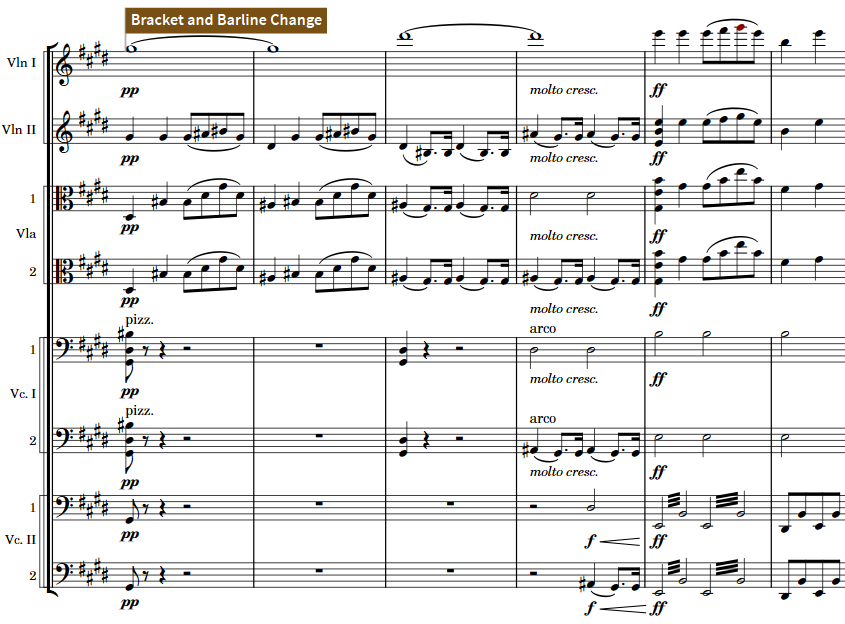
-
For best results, we recommend that you input any bracket/brace grouping or barline join changes you want only after adding any extra staves, ossia staves, or additional instruments you want and with all staves shown in the layout. You can hide empty staves again after inputting the changes.
We also recommend that you input any bracket/brace grouping or barline join changes you want at the beginning of the flow, and add any subsequent changes in chronological order. We do not recommend starting at the end of the flow.
-
You cannot change brackets/braces on blank staves shown after final flows or show brackets/braces on blank staves in music frames.