Adding a drum set
This song did not originally include any percussion, but in order to demonstrate how Dorico handles percussion kits including drum sets, in this task you will add a hypothetical drum set to the project.
Prerequisite
You are in Setup mode (press Ctrl/Cmd-1).
Procedure
-
In the Players panel action bar, click and hold or right-click Sort Players
 and select Band.
and select Band.
-
This setting automatically sorts new players according to wind/concert band convention.
-
-
Press Shift-P to add a new single player and open the instrument picker.
-
You can also click Add Single Player
 at the bottom of the Players panel.
at the bottom of the Players panel.
-
-
Enter drum into the instrument picker search box.
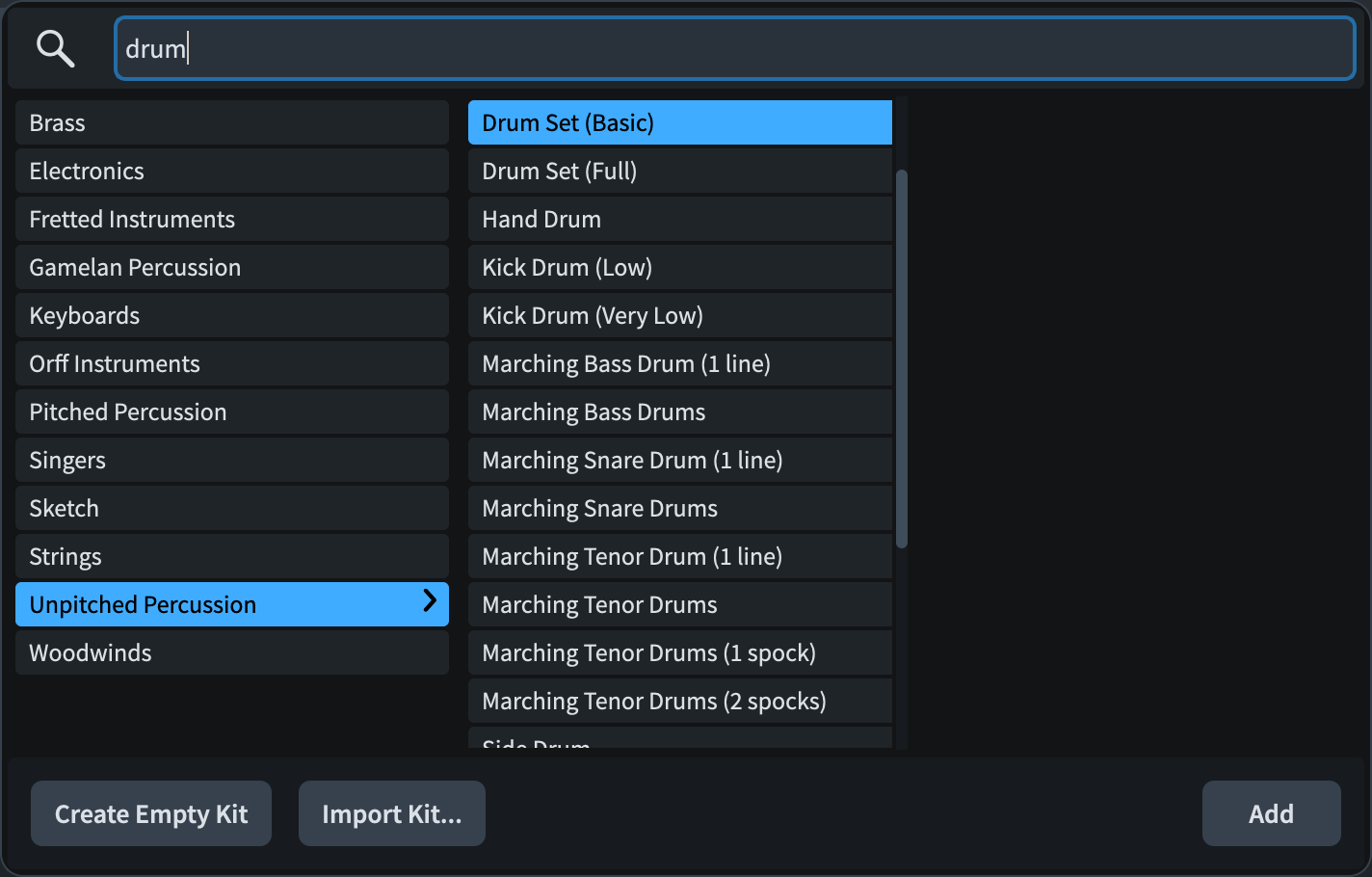
-
Make sure Drum Set (Basic) is selected, then click Add or press Return.
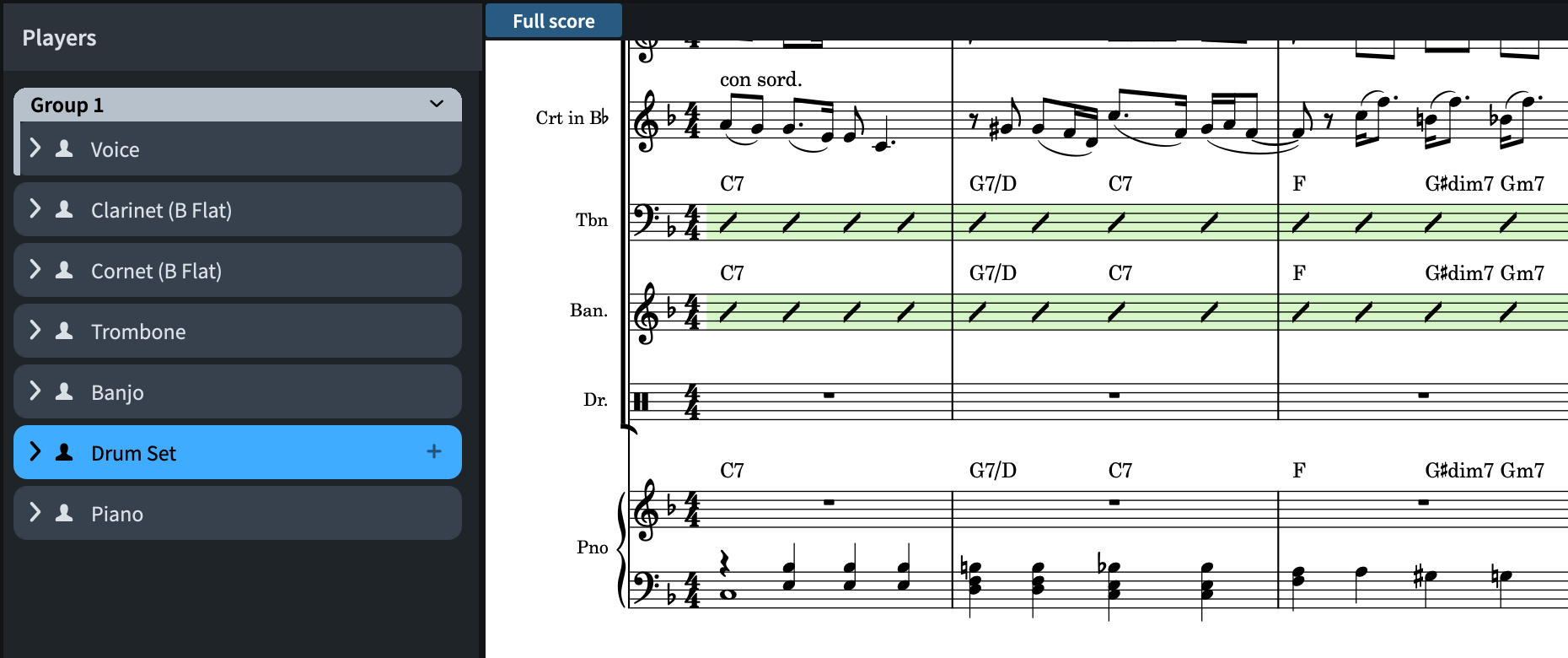
-
The new drum set is automatically positioned above the piano due to the Band player sort order.
-
Because bracket grouping is set to Small ensemble for the full score, the drum set is now included in a bracket with the other instruments. However, it is preferable to make a distinction between pitched and unpitched instruments in the score.
TipYou can change bracket grouping for each layout on the Brackets and Braces page in (key command Ctrl/Cmd-Shift-L).
-
-
With the drum set player selected, click Add Group
 at the bottom of the Players panel.
at the bottom of the Players panel.
Result
You have added a single player, assigned a drum set to them, and put them in their own group to separate them from the other players’ bracket.
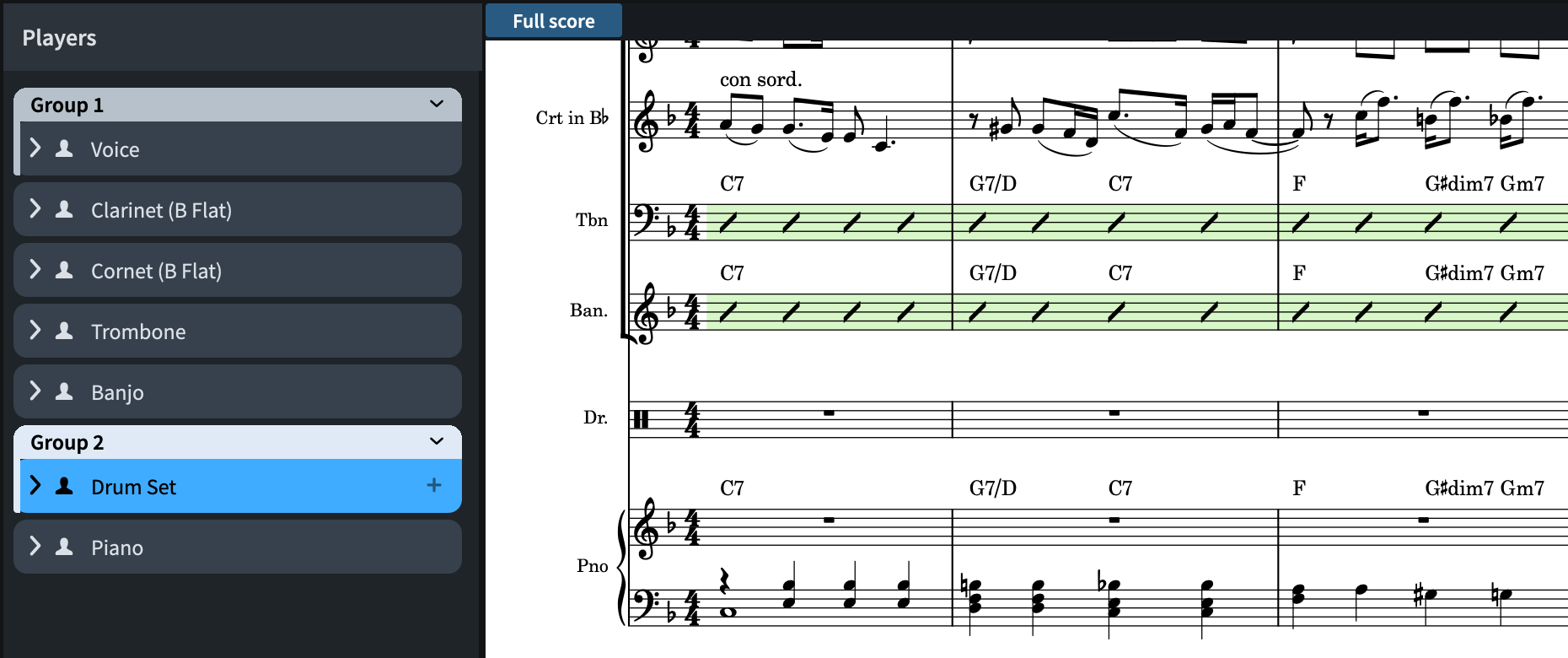
The voice is in its own group for the same reason. You could also designate the voice as a soloist, as Dorico brackets and numbers soloists separately. You can read more about designating players as soloists in the Operation Manual.
In Dorico, a percussion kit is a set of multiple unpitched percussion instruments that can be presented in different ways: each instrument on its own line, in a grid, or on a five-line staff. The same percussion kit can appear on a five-line staff in the full score but with single-line instruments in the part layout.
You can identify percussion kits by their green instrument labels in Setup mode.

-
If you click the instrument menu
 in the instrument label and choose Edit Percussion Kit, you open the Edit Percussion Kit dialog where you can edit various aspects for each presentation independently, such as the voice for each instrument when using the five-line staff presentation.
in the instrument label and choose Edit Percussion Kit, you open the Edit Percussion Kit dialog where you can edit various aspects for each presentation independently, such as the voice for each instrument when using the five-line staff presentation. -
You can change the presentation type used in each layout in (key command Ctrl/Cmd-Shift-L).