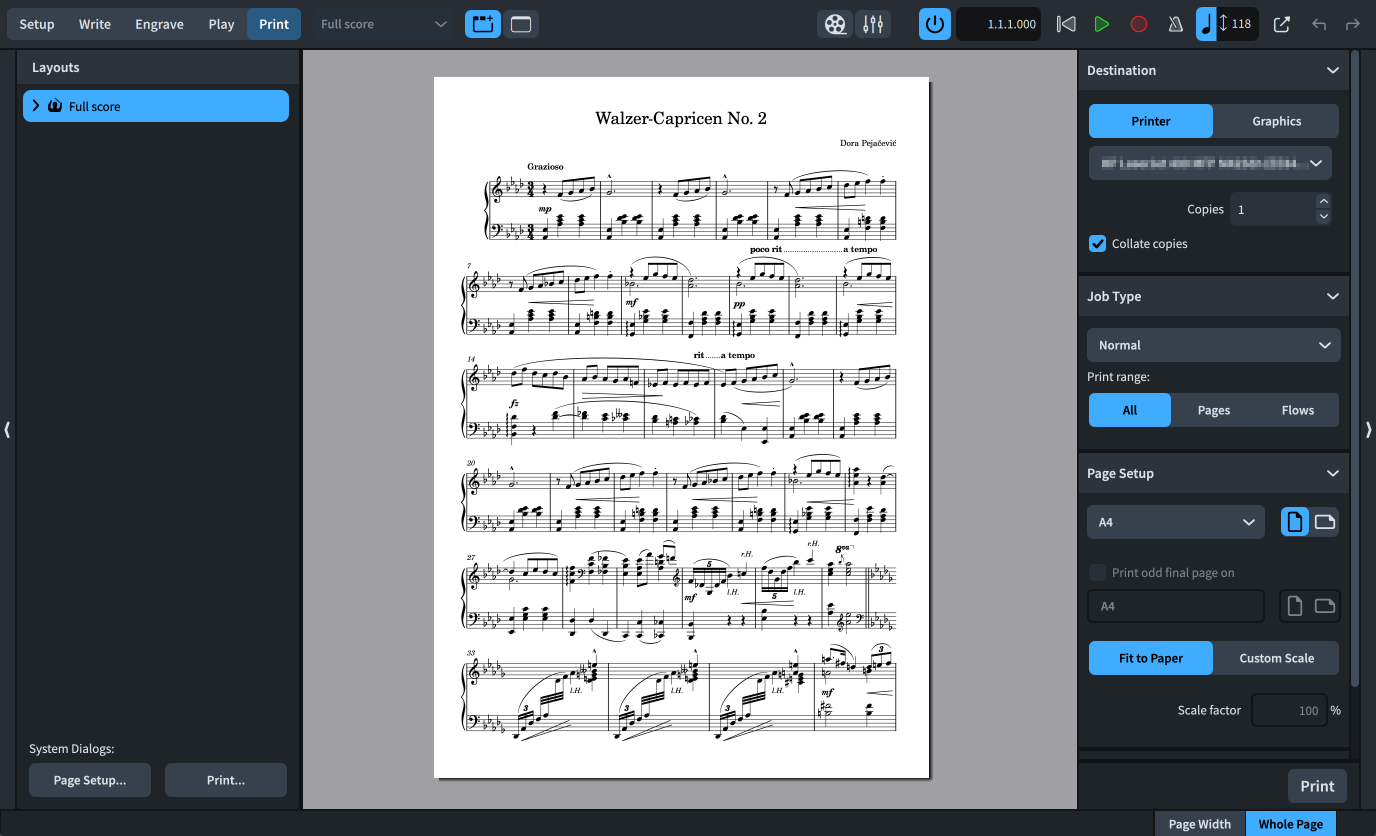Printing and exporting
Once you are happy with how the piece looks on the page and sounds in playback, you can print and export it in a variety of formats, including graphics and audio files. The following tasks cover a few common printing and exporting operations.
In Print mode, the area in the middle of the project window becomes the print preview area. It shows the layout selected in the Layouts list on the left of the window, not from the layout selector in the toolbar at the top.
The panel on the right is the Print Options panel, where you can find all the printing and exporting options. You can set different options for different layouts and then print and/or export them all together with those settings retained.