Removing the drum set from the full score
One of Dorico’s strengths is the flexible relationship between players, layouts, and flows. To demonstrate this, you can remove the drum set from the full score, because it was not in the original song, but keep the player and their music in the project for reference.
Prerequisite
You are in Setup mode (press Ctrl/Cmd-1).
Procedure
-
In the Players panel on the left, select the drum set player card.
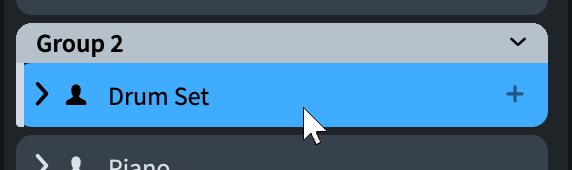
-
In the Layouts panel on the right, deactivate the checkbox in the Full score layout card.
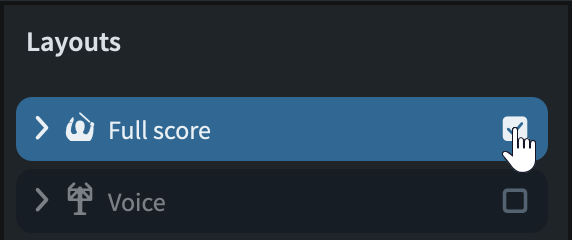
Result
The drum set player is removed from the full score layout. If you select the full score layout in the Layouts panel, all players apart from the drum set appear highlighted with activated checkboxes in the Players panel.
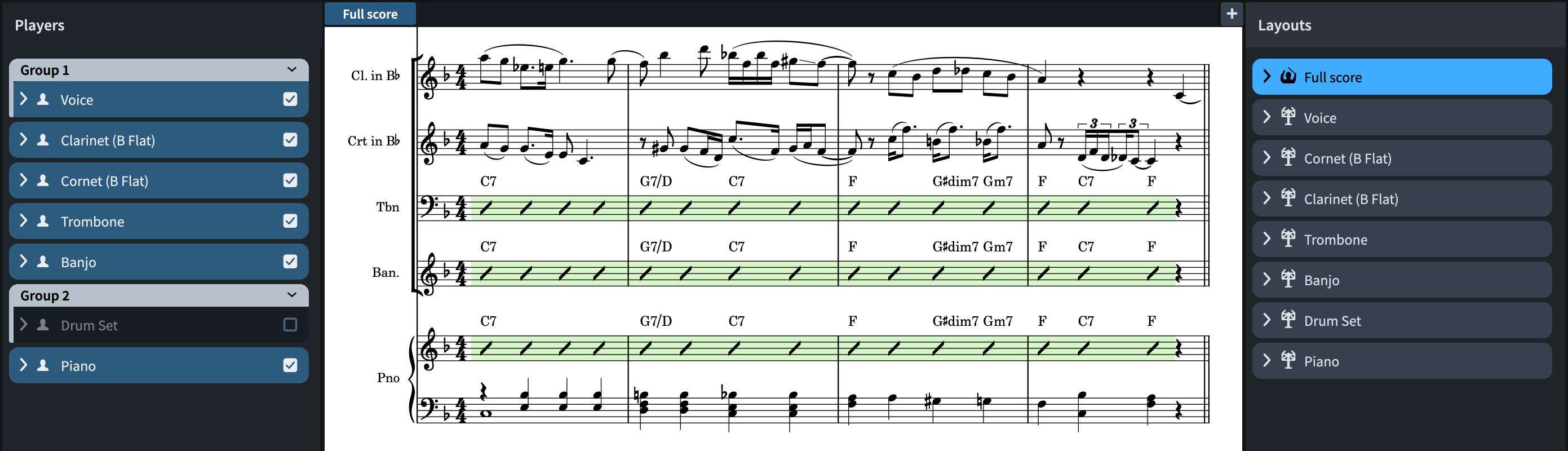
In Dorico, because you can have as many layouts with whatever combination of players you like, you could have two full score layouts: one with the drum set and one without.
Part layouts are automatically named after all the players assigned to them, and it is their layout name that appears in the top left of the first page in part layouts by default, not the player name. You can rename layouts by double-clicking their cards in the Layouts panel; for example, if you assigned multiple percussion players to one part layout and want it to be called simply “Percussion”.