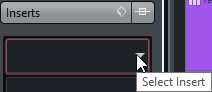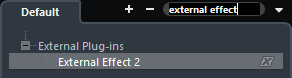Adding External Effects
You can use the external FX bus as an insert effect or as a send effect, which is an insert effect on an FX channel track.
Prerequisite
Set up your external effects in the VST Connections window.
Procedure
Result
The external FX bus is loaded into the effect slot.
A parameter window opens, showing the Delay, Send Gain, and Return Gain settings for the external FX bus. You can adjust these settings while playing back.
The audio signal from the channel is sent to the outputs on the audio hardware, through your external effect device, and back to the program via the inputs on the audio hardware.