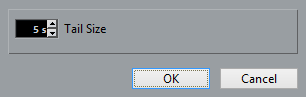Freezing External Instruments/Effects
You can freeze external instruments and effects to save processing power.
Note
You must perform the freeze function in realtime. Otherwise external effects are not taken into account.
When freezing external instruments or effects, you can adjust the corresponding Tail Size value in the Freeze Channel Options dialog.
When the Tail Size is set to 0 s, freezing only takes into account the data within the part boundaries.