Adding Multiple Presets
Procedure
- Add the event types required for selecting a patch in the MIDI device.
This is done just as when editing the settings for a single event: clicking in the event display brings up a pop-up menu from which you can select an event type.
- Use the Range column to set up either a fixed value or a range of values for each event type in the list.
This requires some explanation:
If you specify a single value in the Range column (e. g. 3, 15 or 127), all added presets will have an event of this type set to the same value.
If you instead specify a value range (a start value and an end value, separated by a dash, e. g. 0–63), the first added preset will have an event set to the start value, the next value will be incrementally raised by one and so on, up to and including the end value.
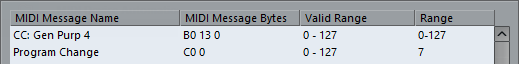 Note
NoteThe number of added presets depends on the Range setting.
- Specify a Default Name below the event display.
The added events will get this name, followed by a number. You can rename presets manually in the Patch Banks list later.
- Click OK.
A number of new presets have now been added to the selected bank or folder, according to your settings.