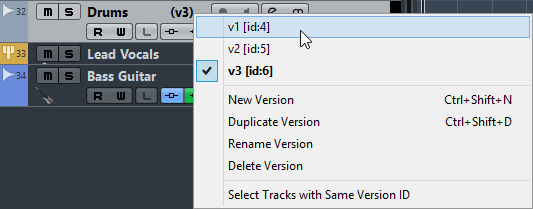Activating TrackVersions
Procedure
Result
The selected version is activated and its events are shown in the event display.
Note
If you work with audio tracks, MIDI tracks, instrument tracks, or the chord track, you can also use the TrackVersions Inspector to activate a TrackVersion.