TrackVersions Pop-Up Menu
The TrackVersions pop-up menu is available for all track types that support TrackVersions. It contains the most important functions for managing TrackVersions and a TrackVersions list.
To open the TrackVersions pop-up menu for a track, click the arrow to the right of the track name.
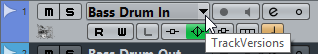
The following options are available:
- TrackVersion List
Lists all TrackVersions of the track for which you opened the TrackVersions pop-up menu and allows you to activate a TrackVersion.
- New Version
Creates a new, empty TrackVersion for the selected tracks.
- Duplicate Version
Creates a copy of the active TrackVersion for the selected tracks.
- Rename Version
Opens a dialog that allows you to change the TrackVersion name for the selected tracks.
- Delete Version
Deletes the active TrackVersion for the selected tracks.
- Select Tracks with Same Version ID
Selects all tracks that have a TrackVersion with the same ID.