Zooming In On Cycle Markers
You can zoom in on the area between cycle markers in the project.
To zoom in on a cycle marker, click the button to the left of the horizontal zoom control to open the Zoom Presets pop-up menu and select a cycle marker.
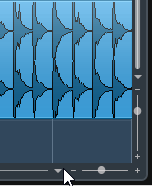
The middle part of the Zoom Presets pop-up menu lists any cycle markers that you have added to the project.
Note
Only the cycle markers that you create in the current project are available on the menu.
If you select a cycle marker, the event display is zoomed in to encompass the marker area.
You cannot edit the cycle markers in the Zoom Presets pop-up menu.