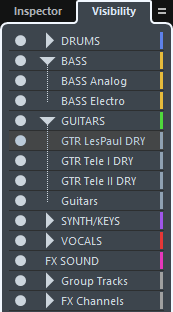Visibility
The Visibility
Inspector allows you to show or hide individual tracks from the track list and to determine the position of certain channels in the lower zone MixConsole.
If the Visibility tab is activated at the top of the left zone, the bottom of the left zone features two tabs: Track and Zones.
-
Activate the Track tab to open the Track Visibility that allows you to show or hide individual tracks from the track list.
-
Activate the Zones tab to open the Zones Visibility that allows you to determine and lock the position of certain channels in the lower zone MixConsole.