Transport
The Transport allows display the transport functions in an integrated and fixed zone of the Project window.

-
To activate the Transport, click Set up Window Layout on the Project window toolbar and activate Transport.

-
To show/hide tools, open the Transport context menu by right-clicking in an empty area of the Transport and activate the tools that you want to display. To show all tools, select Show All.
The following options are available:
- Constrain Delay Compensation
-

Allows you to minimize the latency effects of the delay compensation.
- Common Record Modes
-

Allow you to determine what happens if you click Record during an audio or MIDI recording.
- Audio Record Modes
-

Allow you to select what happens when you record over existing audio events.
- MIDI Record Modes
-

Allow you to select what happens when you record over existing MIDI parts.
- Left Divider
-

Allows you to use the left divider. Tools that are placed to the left of the divider are always shown.
- Performance Meter
-
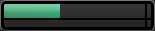
Shows the meters for ASIO time usage and hard disk transfer load.
- Locators
-

Allows you to go to the left or right locator position, and to set the left and right locator position numerically.
- Punch Points
-

Allows you to set the punch in and the punch out points that determine the record start and stop stop positions.
- Main Transport
-

Shows the main transport controls.
- Time Displays
-

Shows the time display options.
- Pre-roll & Post-roll
-

Allows you to activate/deactivate pre-roll and post-roll, and to set the values numerically.
- Tempo & Time Signature
-

Allows you to activate/deactivate the tempo track, and to set the tempo value and the first time signature value numerically.
- Click & Pre-Count & External Sync
-

Allows you to activate/deactivate the metronome click, the metronome click in precount, and the external synchronization.
- Right Divider
-

Allows you to use the right divider. Tools that are placed to the right of the divider are always shown.
- Input/Output Activity
-

Allows you to monitor the MIDI input/output signals, the audio input/output signals, and allows you to control the output level.