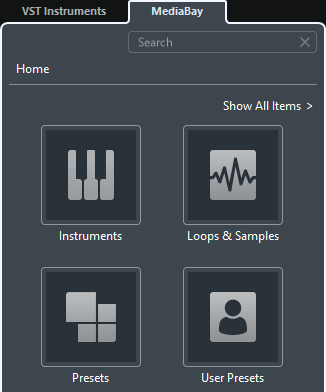Opening the MediaBay in the Right Zone
You can show the MediaBay in the right zone of the Project window. This allows you to see the context of your tracks and events when you drag audio events, MIDI parts, or instrument presets into the event display.
Procedure
Result
The MediaBay is opened in the right zone of the Project window.