Note Expression MIDI Setup Dialog
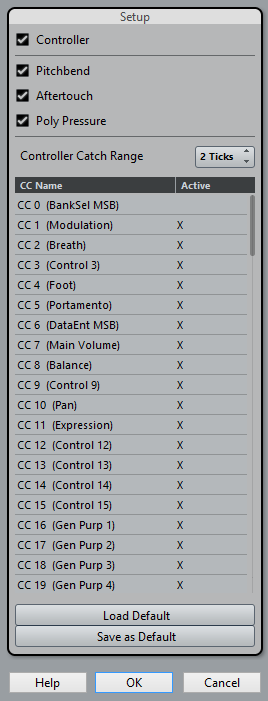
The dialog contains the following options:
- Controller
Activate this option if you want to use MIDI controllers when working with Note Expression. In the table below, activate the MIDI controllers you want to use and deactivate the MIDI controllers that should be disregarded in the Note Expression context.
If MIDI controller data for a deactivated controller is received in Cubase, it will end up on the controller lane.
- Pitchbend
Activate this option if you want incoming Pitchbend data to be used when working with Note Expression.
- Aftertouch
Activate this option if you want incoming Aftertouch data to be used when working with Note Expression.
- Poly Pressure
Activate this option if you want Poly Pressure data to be used when working with Note Expression.
- Controller Catch Range
This allows you to associate controllers with a note, although they were sent slightly before the note-on message. Specify the number of ticks in the value field. For example, this might be necessary when working with some electronic drums for which the drum head position message is sent before the note.