Show Media Types Selector
You can activate the media types that you want to be displayed in the Results list.
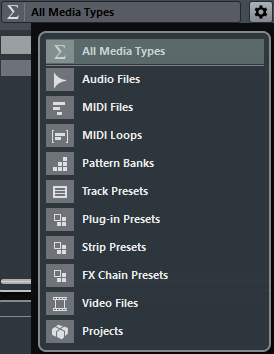
The following media types are available:
- Audio Files
If this option is activated, the list shows all audio files. The supported formats are .wav, .w64, .aiff, .aifc, .rex, .rx2, .mp3, .mp2, .ogg, .sd2 (Mac OS only), .wma (Windows only).
- MIDI Files
If this option is activated, the list shows all MIDI files (file name extension .mid).
- MIDI Loops
If this option is activated, the list shows all MIDI loops (file name extension .midiloop).
- Pattern Banks
If this option is activated, the list shows all pattern banks (file name extension .patternbank). Pattern banks are generated via the MIDI plug-in Beat Designer. For more information, see the separate PDF document “Plug-in Reference”.
- Track Presets
If this option is activated, the list shows all track presets for audio, MIDI, and instrument tracks (file name extension .trackpreset). Track presets are a combination of track settings, effects, and MixConsole settings that can be applied to new tracks of various types.
- Plug-in Presets
If this option is activated, the list shows all VST presets for instrument and effect plug-ins. Furthermore, EQ presets that you save in the MixConsole are listed. These presets contain all parameter settings for a particular plug-in. They can be used to apply sounds to instrument tracks and effects to audio tracks.
- Strip Presets
If this option is activated, the list shows all strip presets (file name extension .strippreset). These presets contain channel strip effect chains.
- FX Chain Presets
If this option is activated, the list shows all effect chain presets (file name extension .fxchainpreset). These presets contain insert effect chains.
- Video Files
If this option is activated, the list shows all video files.
- Projects
If this option is activated, the list shows all project files (from Cubase, Nuendo, Sequel): .cpr, .npr, .steinberg-project.