Editing Attributes of Write-Protected Files
Media files can be write-protected due to a number of reasons. The content can be provided by someone who write-protected the files, the file format could restrict write operations by the MediaBay, etc.
In the MediaBay, the write protection status of files is shown as an attribute in the Attribute Inspector and in the Write Protection column in the Results list.
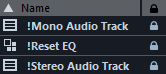
You can define attribute values of write-protected files in the MediaBay. These changes are not written to disk though and occur in the MediaBay only.
If the Write Protection and/or the Pending Tags columns are not visible, activate the corresponding attributes for the file type in the Attribute Inspector.
To set or remove the write protection attribute for a file, right-click the file in the Results list and select Set/Remove Write Protection.
This is only possible if the file type allows write operations and you have the necessary operation system permission.
When you specify attribute values for a file that is write-protected, this is reflected in the Pending Tags column next to the Write Protection column in the Results list.
If you rescan the MediaBay content and a media file on your hard disk has changed since the last scan, the pending tags for this file will be lost.
If a file has pending tags, and you want to write the corresponding attributes to the file, you must remove the write protection, then right-click the file, and select Write Tags to File.
If you use other programs than Cubase to change the write-protection status of a file, you must rescan the files in the MediaBay to reflect these changes.