Expression maps in the Score Editor
In the Score Editor, the articulations that are part of an expression map can be inserted like other symbols. There is a special section in the Symbols Inspector, containing all articulation symbols of the current expression map.
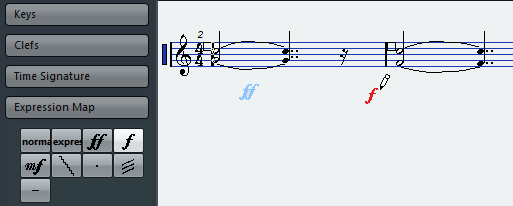
To insert a symbol, click on it in the Expression Map section, and click at the desired position in the note display.
To delete an articulation symbol from the score, select it and press Delete or Backspace.
You can also click on it with the Eraser tool.
In the Preferences dialog (Score–Colors for Additional Meanings page), you can specify a color for Expression Map symbols. This way, you can easily distinguish them from other Score symbols.
Articulation editing in the Score Editor is the same as regular symbol editing.
In the Score Editor, it is possible to insert symbols for a single note that in fact cannot be combined in a musically meaningful way. So when entering articulations, make sure that they do not conflict with other articulations.