Chord Assistant – Detected
The Detected tab of the Chord Assistant is only available if you created chord events from audio events. It lists the detected chord for the selected chord event together with alternative results.
-
To open the Detected tab of the Chord Assistant, double-click a chord event that was created from an audio event, and click Detected.
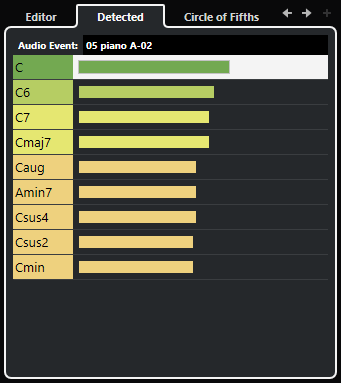 Note
NoteChord events that were created from audio events are indicated by a symbol in the upper right corner of the event.
- Go to Previous Chord/Go to Next Chord
-
Allow you to select the previous/next chord on the chord track for editing.
- Add Chord
-
Adds a new undefined chord event on the chord track.
NoteThis works only if the last chord event on the chord track is selected.
- Audio Event
-
The name of the audio event from which the chord events were detected.
- Chord list
-
Shows the detected chord for the selected chord event on top, and alternative results further down the list. Click a chord to audition it and assign it to the selected chord event.