Changing How Chord Events Are Displayed
You can change how chord events are displayed. This is useful if chord events overlap each other at low zoom levels or if you do not like the font type.
Procedure
- On the chord track, activate Resolve Display Conflicts.
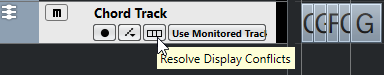
-
In the Preferences dialog, select , and set up the chord font.
Here you can also determine the note name and naming format.