Specifying Custom Names for Audio Ports
You can specify custom names for each input and output audio port of your connected audio gear. When you save an audio connections preset, the custom audio port names are part of the preset. You can save multiple audio connections preset with different names for the same audio device.
Procedure
- Select .
- Click Port Names.
- In the top of the Audio Port Names dialog, select Output Audio Ports or Input Audio Ports from the pop-up menu.
-
In the audio port list, double-click the port name that you want to edit and enter a new name.
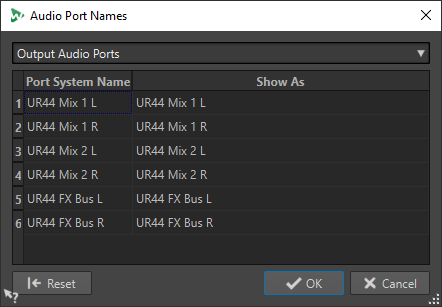
- Optional: Repeat this for all the port names that you want to change.
- Click OK.