Applying Variables and Text Snippets
You can apply custom variables, auto variables, and text snippets at various places in WaveLab Pro.
Prerequisite
Define custom variables and text snippets in the Variables tab.
Procedure
-
In a value field, click the arrow icon. If several fields are selected,
right-click to access the pop-up menu.
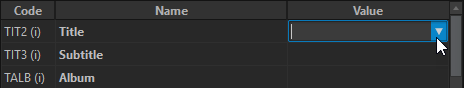
-
From the menu, select a custom variable, an auto variable, or a text
snippet.
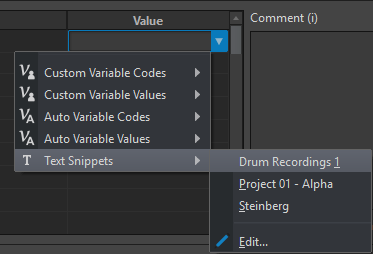
The variable or text snippet is added to the value field.