Batch Renaming Dialog for Files
In this dialog, you can batch rename individual files. Any open files that reference these files are updated automatically.
-
To open the Batch Renaming dialog, select .
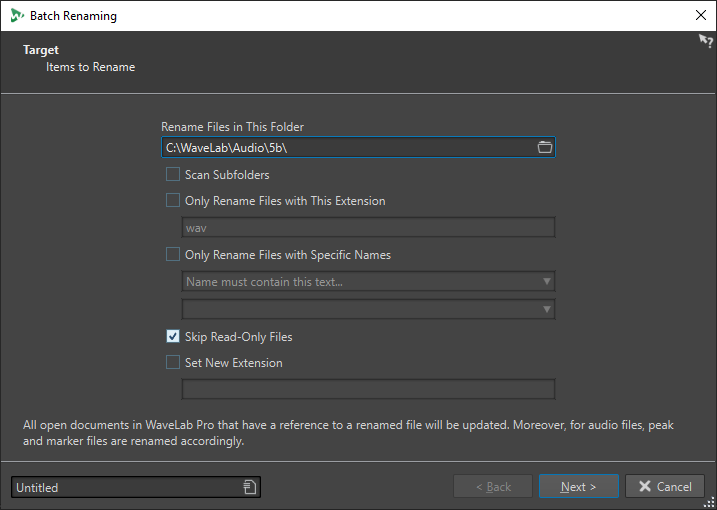
On the first page of this dialog, you can define which files to rename, by using the following options:
- Rename Files in This Folder
-
Allows you to specify the folder that contains the files to rename.
- Scan Subfolders
-
If this option is activated, files are also searched in subfolders.
- Only Rename Files with This Extension
-
If this option is activated, only files with the extension specified in the text field below are renamed.
- Only Rename Files with Specific Names
-
If this option is activated, only files that correspond to a specific name are renamed. You can type in a text string in the text field below, and select one of the following options from the menu:
-
Name must contain this text
-
Name must NOT contain this text
-
Name must contain this text (with wild cards)
-
Name must NOT contain this text (with wild cards)
-
Name must contain this regular expression
-
Name must NOT contain this regular expression
-
- Skip Read-Only Files
-
If this option is activated, files that are read-only are not renamed.
- Set New Extension
-
If this option is activated, the extension of files is replaced with the extension specified below.