Parameters for XSLT Processing Dialog
In this dialog, you can edit the parameters that you want to find in the XML or HTML file that you can generate with the batch process.
-
To open the Parameters for XSLT Processing dialog, in the Batch Processor window, select the XML tab, and click the pen icon.
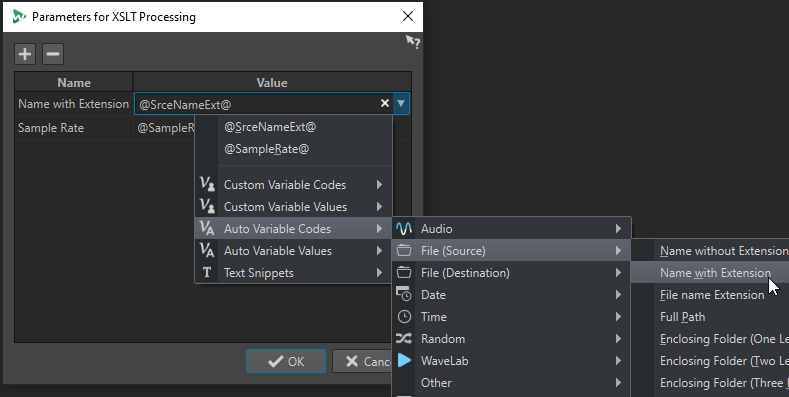
- Create Parameter
-

Creates a new parameter.
- Remove Parameter
-

Removes the selected parameter.
- Parameter List
-
In the left column, you can specify a parameter name that is known by your XSLT file. In the right column, you can specify the value for the parameter.
The parameter values can be custom variable codes, custom variable values, auto variable codes, auto variable values, and text snippets. To see a list of all available parameters, click the arrow icon.