Extra Tab (Global Analysis)
This tab shows the average DC Offset of the analyzed section and the Apparent Bit Depth.
-
In the Global Analysis dialog, select the Extra tab.
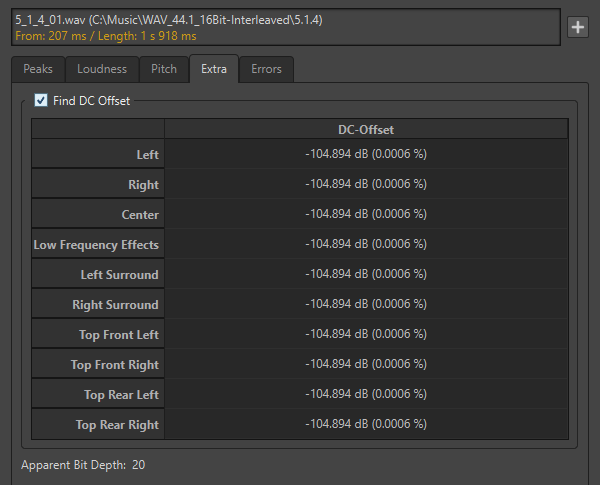
The Apparent Bit Depth attempts to detect the actual precision in the audio. This is useful, for example, if you want to check, whether a 24-bit file really uses 24 bits or if it was actually recorded with 16-bit precision and then expanded to 24 bits.
Note
For more accurate results on the bit depth, use the Bit Meter.