FLAC Encoding Dialog
You can edit the encoding options when you save a FLAC audio file.
You can open the FLAC Encoding dialog from most places where you can select an output file format. For example, open an audio file, select , click in the Format field, and select Edit. In the Audio File Format dialog, select FLAC as type, click the Encoding field, and select Edit.
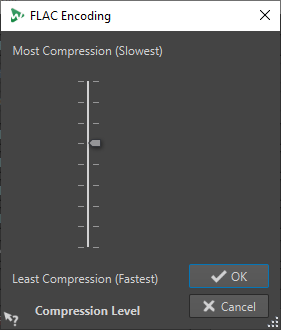
- Compression Level
-
Lets you specify the compression level. The more compression, the slower the encoding.