Modulators Section
LFO Tabs
The tabs LFO1 and LFO2 feature 2 monophonic LFOs, and the tabs LFO3 and LFO4 feature 2 polyphonic LFOs.
In this context, monophonic means that the LFOs are calculated once and feed multiple voices at the same time, whereas the polyphonic LFOs are calculated per voice.

- LFO Waveform and Shape
-
The Wave control determines the basic type of waveform. The characteristics of the selected waveform are modified with the Shape control.
-
Sine produces smooth modulation. Shape adds additional harmonics to the waveform.
-
Triangle is similar to Sine. Shape continuously changes the triangle waveform to a trapezoid.
-
Saw produces a ramp cycle. Shape continuously changes the waveform from ramp down to triangle to ramp up.
-
Pulse produces stepped modulation, where the modulation switches abruptly between two values. Shape continuously changes the ratio between the high and low state of the waveform. If Shape is set to 50 %, a square wave is produced.
-
S & H 1 produces randomly stepped modulation, where each step is different. Shape puts ramps between the steps and changes the S & H into a smooth random signal when fully turned right.
-
S & H 2 is similar to S & H 1. The steps alternate between random high and low values. Shape puts ramps between the steps and changes the S & H into a smooth random signal when fully turned right.
-
- Phase
-
Sets the initial phase of the waveform when the LFO is retriggered.
- Rnd (Random Phase)
-
If this button is activated, each note starts with a randomized start phase.
NoteThe Phase control cannot be used if Rnd is activated.
- Freq
-
Controls the frequency of the modulation, that is, the speed of the LFO.
- Fade In
-
Sets the fade in time for the polyphonic LFOs.
- Retrigger
-
Defines whether the LFO is restarted with the specified start phase when a new note is triggered. This parameter is available for the sync modes Off and Tempo.
For monophonic LFOs, the parameters work as follows:
-
Off – The LFO is not restarted.
-
First – The LFO is restarted when a note is triggered and no other note is held.
-
Each – The LFO is restarted each time that a note is triggered.
For polyphonic LFOs, the parameters work as follows:
-
Off – The LFO is not restarted.
-
On – The LFO is restarted each time that a note is triggered. This way, the polyphonic LFOs can modulate each voice separately.
-
- Sync Mode
-
Specifies how the LFO speed is set.
-
Off – The speed of the LFO is set in Hz.
-
Tempo – The speed of the LFO is set in note values. The resulting rate depends on the tempo specified in the host sequencer.
-
Beat – The speed of the LFO is set in note values. The resulting rate depends on the tempo specified in the host sequencer. In addition, the current start phase is calculated based on the current position.
Select this option to synchronize the LFO restart to the transport of the host application and align it to the beats of the project.
-
Env3 Tab
The Env3 tab provides an additional third envelope that can be routed freely in the modulation matrix. This envelope is bipolar. Therefore, it is particularly suited to modulate destinations like pan or pitch, for example.
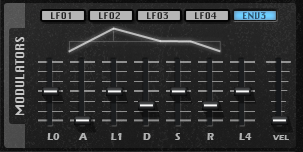
The faders below the envelope display set the following parameters:
-
L0 sets the start level.
-
A sets the attack time.
-
L1 sets the attack level.
-
D sets the decay time.
-
S sets the sustain level.
-
R sets the release time.
-
L4 sets the end level.
-
Vel determines how much the envelope intensity depends on the velocity.
If this fader is set to 0, the envelope is fully applied. Higher values reduce the intensity for lower velocities.