Retrologue
Retrologue provides you with a highly flexible virtual analog synthesizer. It features all essential classical synthesis features that you need to create your own synthesizer sounds.

Retrologue comes with three multi-mode oscillators, a dedicated sub oscillator, and a noise generator. Oscillators 1-3 feature several modes that allow anything from basic synthesis waveforms to sync and cross modulation to multi waveforms. One oscillator can be a combination of up to eight detunable oscillator signals, which allows for very rich sounds. In addition, you can add the ring modulated signal from the main oscillators.
The Filter section provides 24 different filter types, including low-pass, high-pass, band-pass, and band-reject filters. The integrated filter distortion can produce a variety of distortion effects.
You can send signals from your sequencer tracks to Retrologue using the Side-Chain function in the Instruments Rack. This allows you to use the tracks as source for the oscillator mix and apply the same processing and effects to them.
The envelopes and the LFOs can be used to modulate a large number of modulation destinations, which are accessible in the modulation matrix. The matrix features 16 freely assignable modulations. For example, this allows you to create Note Expression modulation assignments that can be addressed from within the Steinberg DAW. To give the sounds the final polish, Retrologue provides an effect section that features 6 insert effects in series. With the integrated arpeggiator and step sequencer, you can create anything from sequencer lines to stepped chords.
The user interface of Retrologue is divided into 3 pages that give access to different areas of the plug-in.
To switch between the pages, click the corresponding buttons in the plug-in function section at the top of the window.
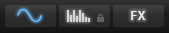
On the Synth page, you can find the parameters for the oscillators, the filter and amp envelopes, the LFOs, and the modulation matrix.
The Arp page contains the arpeggiator.
The FX page allows you to edit the built-in effects and to set up the order in which the effects are processed.