Toolbar
The toolbar provides access to the main dialogs, menus, editing tools and options, and transport controls.
- Settings
-

Opens the Settings dialog.
- Menu bar
-
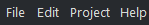
The menus on the toolbar contain various project commands and functions.
- Record Panel
-
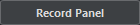
Opens the Record panel in a separate window.
- Locate Marker
-
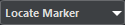
Allows you to move the project cursor to a marker position.
- Locators
-
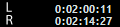
The buttons on the left allow you to move the project cursor to the left/right locator position.
The fields on the right show the locator positions. You can modify these values to change the locator positions.
- Transport buttons
-

The transport buttons allow you to move the project cursor to marker positions, to play back a section of the project in a loop, or to start and stop playback or recording.
- Time display
-
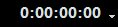
Shows the position of the project cursor in the selected time format.
To select another time format, click the arrow icon on the right.
- Timecode display
-
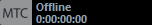
Shows the timecode state and the incoming MIDI timecode, and allows you to activate/decativate the recording of timecode information and to select a timecode source.
- VST Performance display
-

Shows the current Average Performance Load and Disk Cache Load. Double-click the display to open it in a separate window.