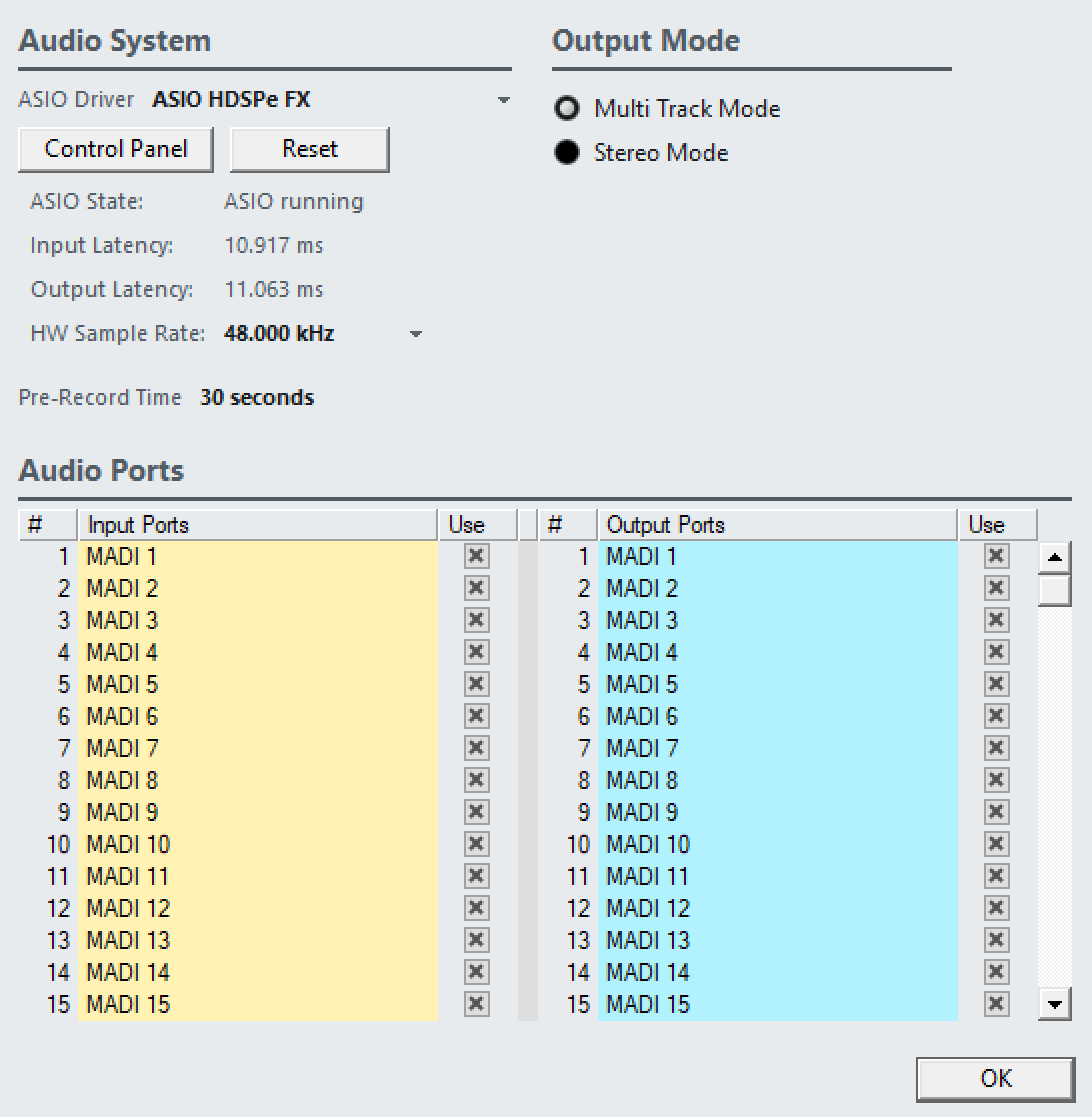Audio Settings
In the Settings dialog, you establish the connections between Nuendo Live and the audio device of your computer, and select an output mode for your recording.
To open the Settings dialog, do one of the following:
-
On the toolbar, click Settings
 .
. -
Open the File menu and select Settings.
-
Press F2.