Record Panel
The Record panel provides all recording-related parameters and controls.
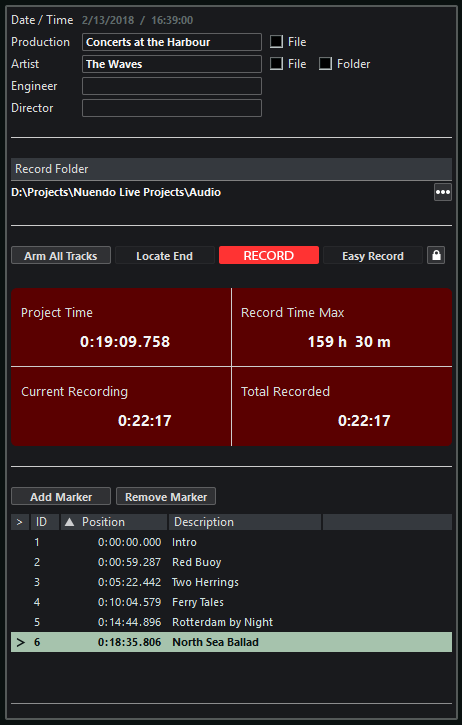
Metadata Section
The metadata information in the section at the top left is saved in Broadcast Wave files.
-
You can change the metadata during a recording session, even if Lock Recording is activated. The folder and file names are changed when you pause the recording.
- Date/Time
-
Shows the current date and time.
- Production
-
Allows you to enter the name of the production.
If you want the name to be added to the file name automatically, activate Include Production in File Name to the right of the Production field.
- Artist
-
Allows you to enter the name of the artist.
If you want the name to be added to the file name automatically, activate Include Artist in File Name to the right of the Artist field. Activate Create Subfolder for Artist to save the recording in a subfolder of the project folder, named after the artist.
- Engineer
-
Allows you to enter the name of the sound engineer of the project.
- Director
-
Allows you to enter the name of the director of the project.
Record Section
- Record Folder
-
Displays the name of the folder in which your recordings are saved. Click Select Record Folder to modify the record location.
- Arm All Tracks
-
Enables/Disables recording for all audio tracks that are assigned to an audio input.
- Locate End
-
Positions the project cursor at the end of the last recording.
- RECORD
-
Starts/Stops recording.
- Easy Record
-
Starts recording on all tracks and activates Lock Recording.
- Lock Recording
-
Locks/Unlocks the user interface. This button is only available during recording.
If this button is activated, functions and buttons are locked to prevent unintended operations by key commands or mouse clicks. Before you can stop recording, you must unlock the user interface.
Time Displays Section
- Project Time
-
Shows the current position of the project cursor.
- Record Time Max
-
Shows the time that is left for recording, depending on the project settings and the available hard disk space.
NoteThis value is calculated for the disk currently used for recording. The calculation is based on the total number of tracks in the project, regardless of whether they are record-enabled or not.
- Current Recording
-
Shows the length of the current recording.
- Total Recorded
-
Shows the total length of the recorded audio in the current project. Only the time of the actual recordings is taken into account, not the pauses between recordings.
Marker Section
- Add Marker
-
Adds a marker at the project cursor position.
- Remove Marker
-
Removes the selected marker.
- Marker List
-
The markers are listed according to their time positions.
-
In the first column, a greater-than symbol indicates which marker is active.
-
The ID column shows the marker ID.
-
The Position column shows the marker position. You can change this value to move the marker.
-
In the Description column, you can enter a name or description for the marker.
-