Project Settings
You can make project-specific settings in the Settings dialog. The Project section is only displayed in the Settings dialog if a project is open.
To open the Settings dialog, click Settings
![]() on the toolbar or press F2.
on the toolbar or press F2.
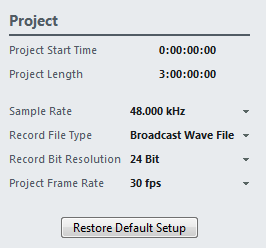
- Project Start Time
-
Shows the start time of the project. The value that you specify here is displayed as the start value of the ruler. The format is displayed in hours, minutes, seconds, frames: HH:MM:SS:FF.
- Project Length
-
Shows the length of the timeline of the project. The format is displayed in hours, minutes, seconds, frames: HH:MM:SS:FF.
NoteWhen your recording exceeds this length, the project length is automatically extended. No recorded data is lost.
- Sample Rate
-
Allows you to specify the sample rate of the recording.
NoteThe sample rate must correspond to the hardware sample rate.
- Record File Type
-
Allows you to select the file type for your recordings.
For recordings larger than 4 GB, the EBU RIFF 64 standard is used. If a FAT 32 hard disk is used, audio files are split automatically.
The following file types are available:
-
Broadcast Wave File is the most commonly used format. It can store metadata, such as timecode position or artist, without loss in quality.
-
Select Wave File if you want to use the recorded files in a system that does not support Broadcast Wave files. Note that in this format, you cannot record files that exceed 4 hours at 48 kHz.
-
Wave 64 File supports recordings larger than 4 GB. This format is not widely supported. You can use it if you want to use the recording in an older Nuendo system.
-
- Record Bit Resolution
-
Allows you to select the bit resolution for your recordings.
-
16 Bit allows for smaller file sizes. When recording audio with very low levels, this can have an impact on the quality.
-
24 Bit is the most commonly used resolution.
-
32 Bit Float offers the best quality for postproduction. Use this setting if you want to process the recorded files in a Nuendo system.
-
- Project Frame Rate
-
Allows you to select the frame rate for the project.
If you want to synchronize your recordings to video during production, select a compatible frame rate. If Nuendo Live receives timecode information during recording, this value is set automatically.
- Restore Default Setup
-
Restores the default setup and makes sure that for each activated input port, an audio track is available and assigned to that port. If necessary, new tracks are created or surplus tracks are removed.