Projects Dialog
The Projects dialog is displayed when you open Nuendo Live. It allows you to open an existing project or to create a new project.
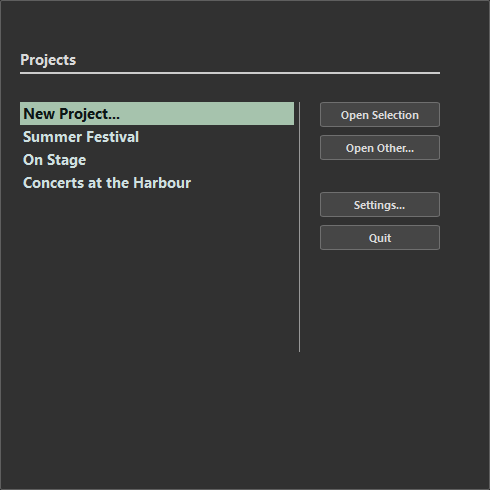
- Open Selection
-
Opens the project that is selected in the list on the left. Select New Project to open a new empty project.
- Open Other
-
Opens a file dialog where you can navigate to a project.
- Settings
-
Opens the Settings dialog.
- Quit
-
Closes the program.