Loudness Track Inspector
The loudness track Inspector shows the most important loudness meter displays.
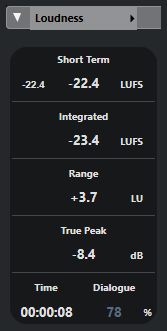
The loudness track Inspector shows the following values:
- Colorize Selected Track
-

Allows you to colorize the selected track.
- Short-Term
-
Shows the maximum value of all short-term loudness values, based on a time window of 3 s. The measurement is not gated.
- Integrated
-
Shows the average loudness, measured from start to stop. The period of measurement is shown in the Time display. The recommended value for the integrated loudness is -23 LUFS. This absolute value is the reference point for the relative LU scale, where -23 LUFS equals 0 LU.
- Range
-
Shows the dynamic range of the audio, measured from start to stop. This value helps you to decide how much dynamic compression you can apply. The recommended range for highly dynamic audio, such as film music scores, is 20 LU.
- True Peak
-
Shows the true peak level of the audio. The maximum permitted true peak level in production is -1 dB.
- Dialogue
-
Shows the percentage of speech that is detected in the audio.
NoteThis value is only available if dialogue-gated loudness measurement is activated.
You can switch the gating mode in the Loudness tab at the bottom of the meter display in the right zone of the Project window or the MixConsole, or in the Control Room.