GoPro VR Player Remote Window
GoPro VR Player Remote allows Nuendo to control the transport and viewing angle of GoPro VR Player.
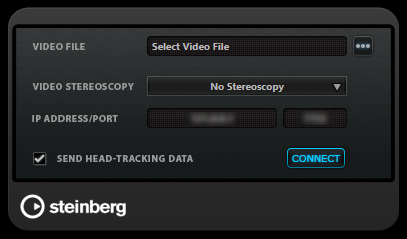
-
To open the GoPro VR Player Remote window, select .
- Video File
-
Allows you to enter a path of a video file for playback in GoPro VR Player.
NoteIf GoPro VR Player is installed on another computer, make sure that the path entered in this field is compatible with the operation system that is used on the remote computer. For example, if Nuendo is installed on a Windows system and GoPro VR Player runs on a macOS system, make sure that the file path uses slashes instead of backslashes.
- Select Video File
-
Allows you to select a video file that is located on your local computer or on a remote computer in your network.
- Video Stereoscopy
-
Allows you to select the stereoscopy format of the selected video file.
- IP Address/Port
-
Allows you to enter the IP address of the host computer running GoPro VR Player and the UDP port GoPro VR Player is listening to.
- Send Head-Tracking Data
-
Enables Nuendo to transmit head-tracking data from an external VR controller device to GoPro VR Player.
- Connect
-
Connects Nuendo to GoPro VR Player.